|
Move funds between my wallets
If you have multi-currency wallets (wallets in different currencies as shown below), you will be able to move the funds between them. In the example below there are 2 currencies, USD and GBP.
Click on Move funds between my wallets button to begin
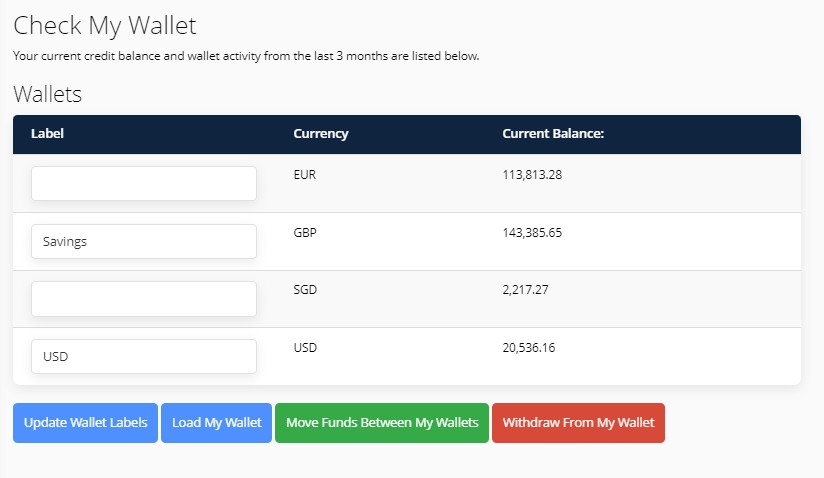
On the Move funds between my wallets screen:
1. Select the currency from the Sending Wallet drop down, the wallet you wish to move currency from. In the example shown below it is GBP
2. Select the Sending Wallet Amount - the amount you wish to transfer
3. Select the Receiving Wallet, the wallet you wish to move the currency to. Example shown is USD
4. Click on Move funds between my wallets button to transfer
You will will notice, a rate will be shown. This is set by your provider. It will show you the amount that will be transferred across in the destination currency.
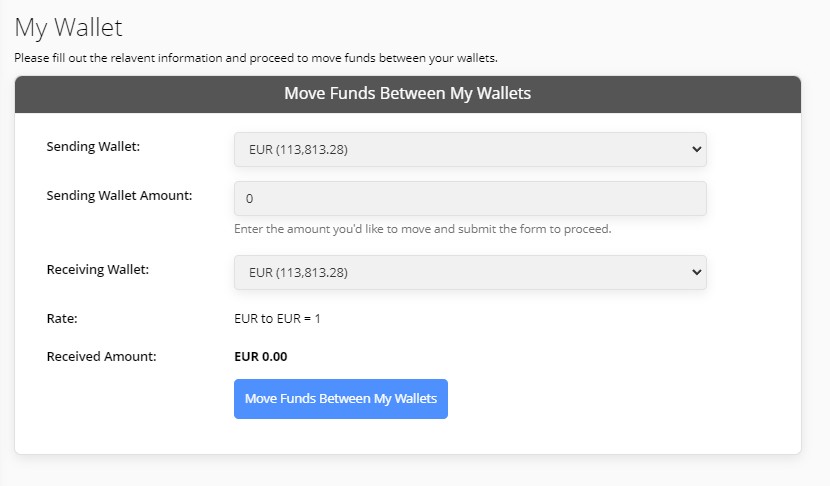
A confirmation screen is shown, if details are not correct, select Amend Details, otherwise select Confirm Move Funds to continue
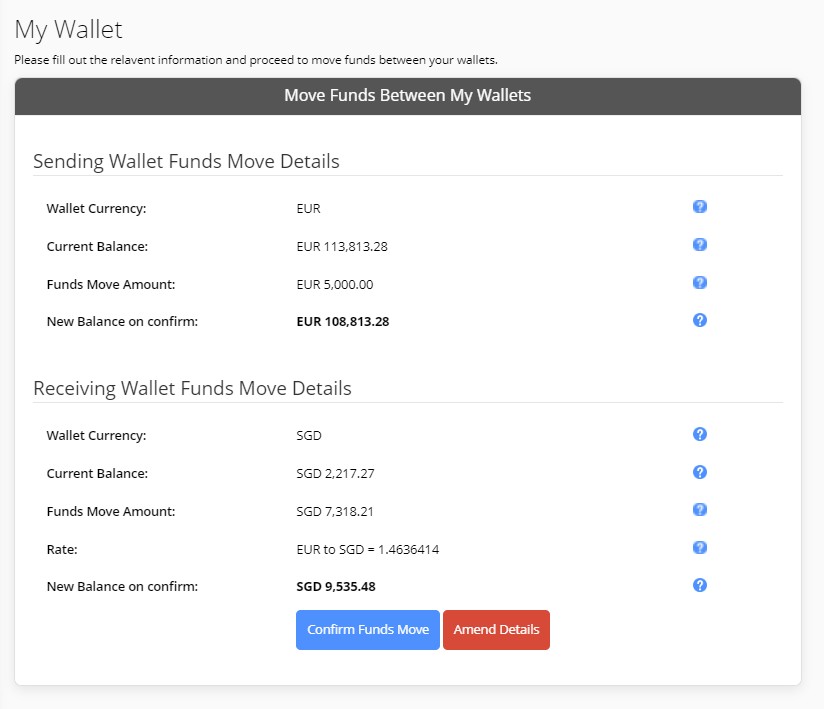
The funds will be transferred to the destination wallet. You will be returned to the My Wallet screen. Please note, the transfer can be seen in the Activity table.
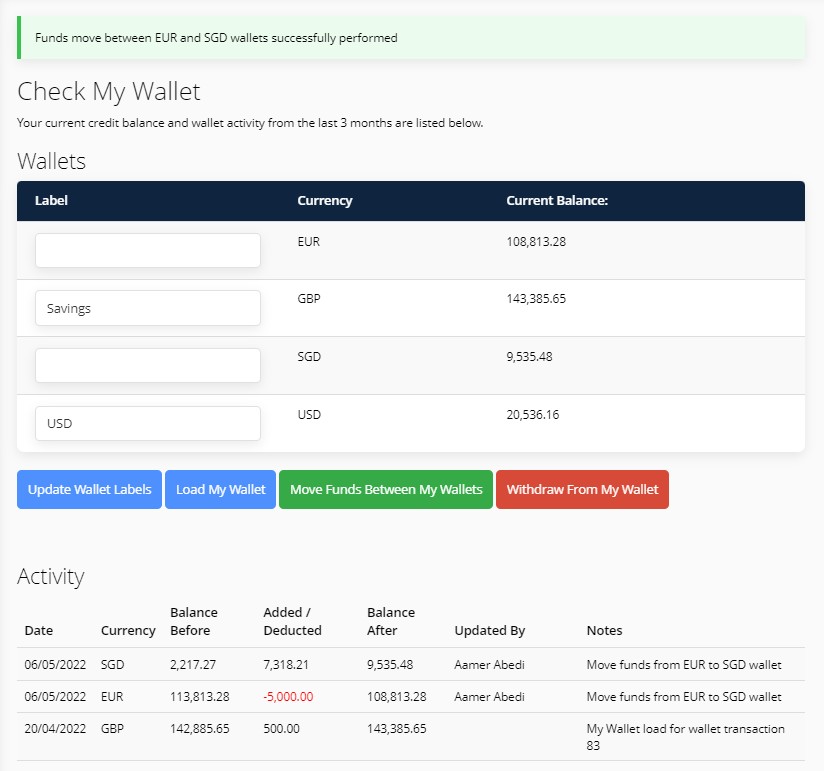
|