|
Load My Wallet
This allows you to fund or load your wallet so you can use it later to make quick payments
1. Click on Load My Wallet button on the Check My Wallet screen
2. Select the wallet you want to load from the "Currency" drop down
3. Enter amount in Load Amount, there are limits set for this, you can see what they are by hovering over the ?
4. Payment Method - There may be more than one payment method shown, in the example there is "By Credit/Debit Card"
5. Recalculate Charges - This will calculate any charges applied to this type of transaction
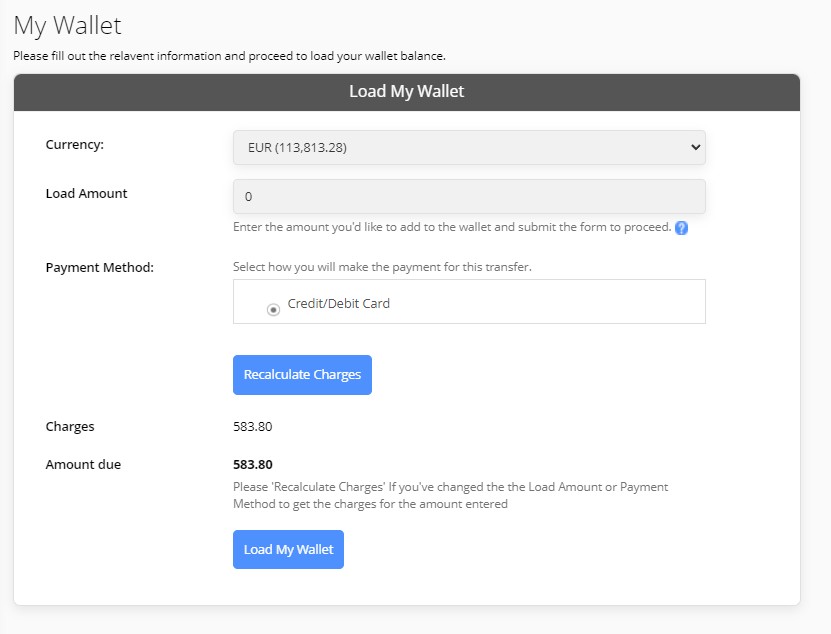
Click on Load My Wallet button to continue. You will see the confirmation screen (see below). At this point you can Confirm Load or Amend Details.
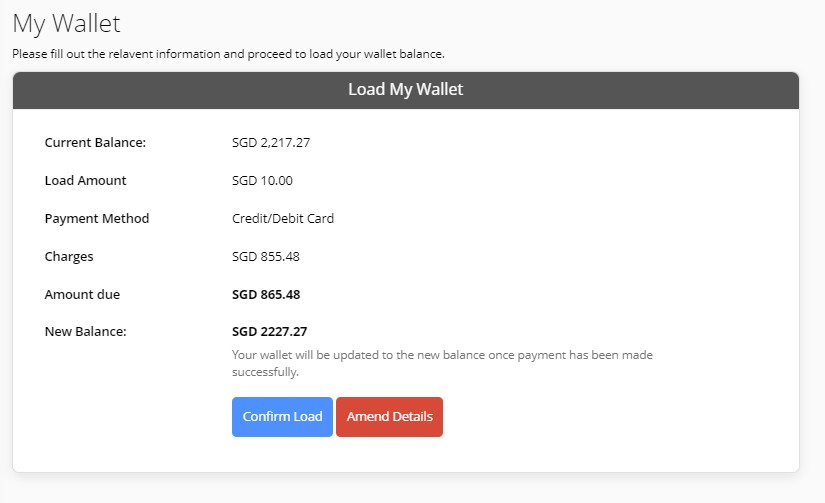
Once you select Confirm Load, this will take you to a Transfer details screen, when ready click on Pay for Transfer, you will be redirected to the payment site to allow you to pay with your credit/debit card.
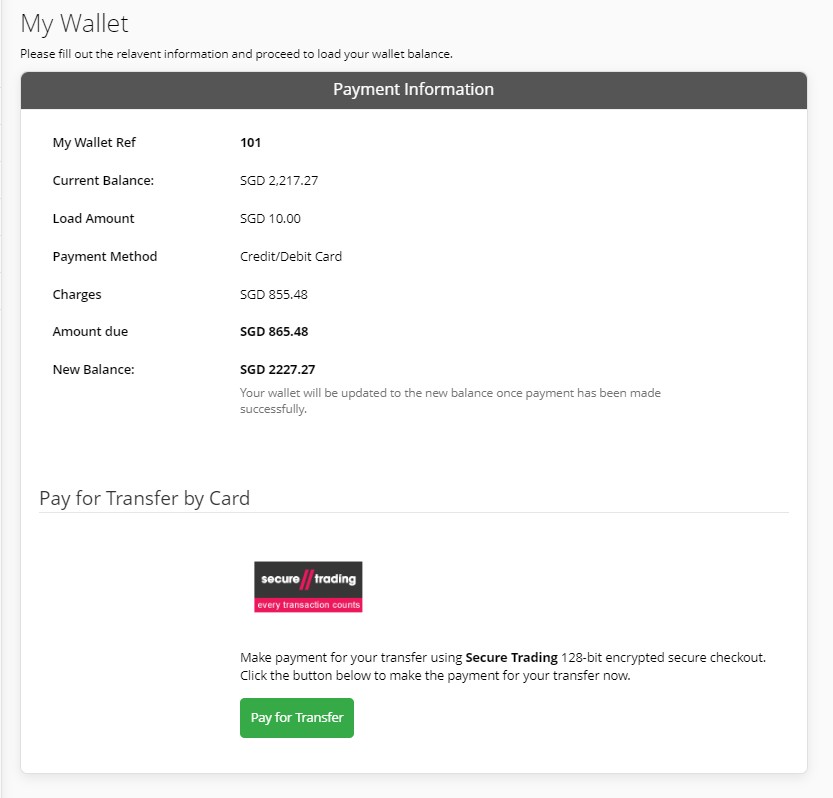
|