|
Withdraw From My Wallet
You are able to withdraw funds from your wallet. Click on the Withdraw From My Wallet button. You will be taken to the Request Withdrawl from My Wallet screen (shown below). Select the Currency, enter the Withdraw Amount, add in the Account Number and Sort Code. The request will be sent to the company holding your funds. They will initiate the withdrawal.

Click on Withdraw From My Wallet button to continue.
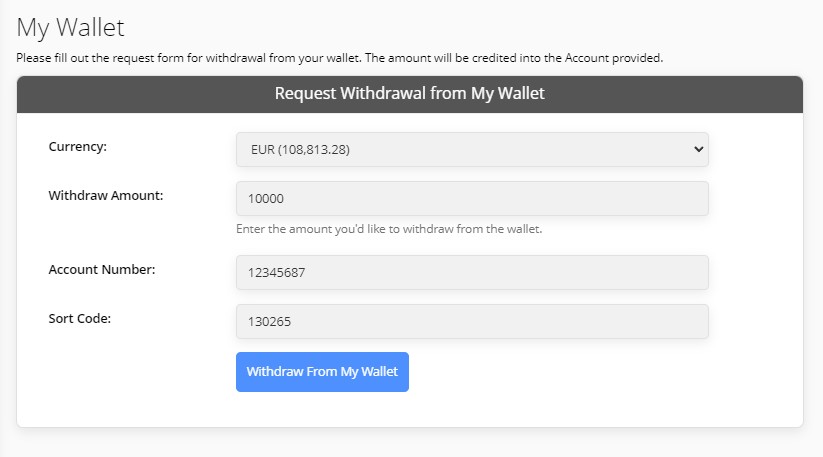
You will be taken to a confirmation screen. If the details are not correct, click on Amend Details button, otherwise click on Confirm Transfer to continue.
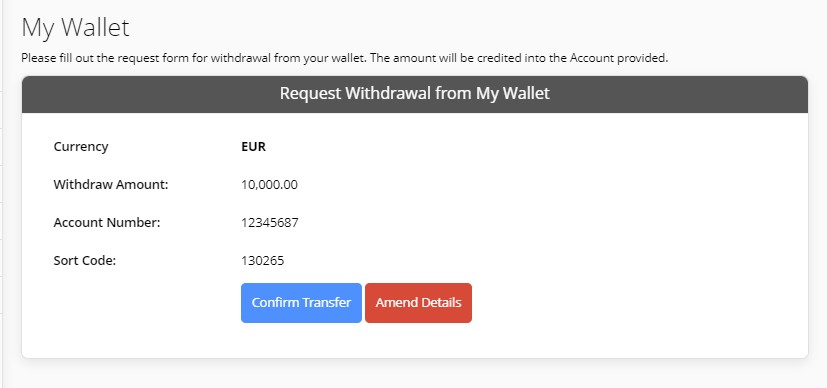
You will be taken back to the Check My Wallet screen. You will see the change in the Activity table once funds have been authorised and you will receive the funds into the account provided
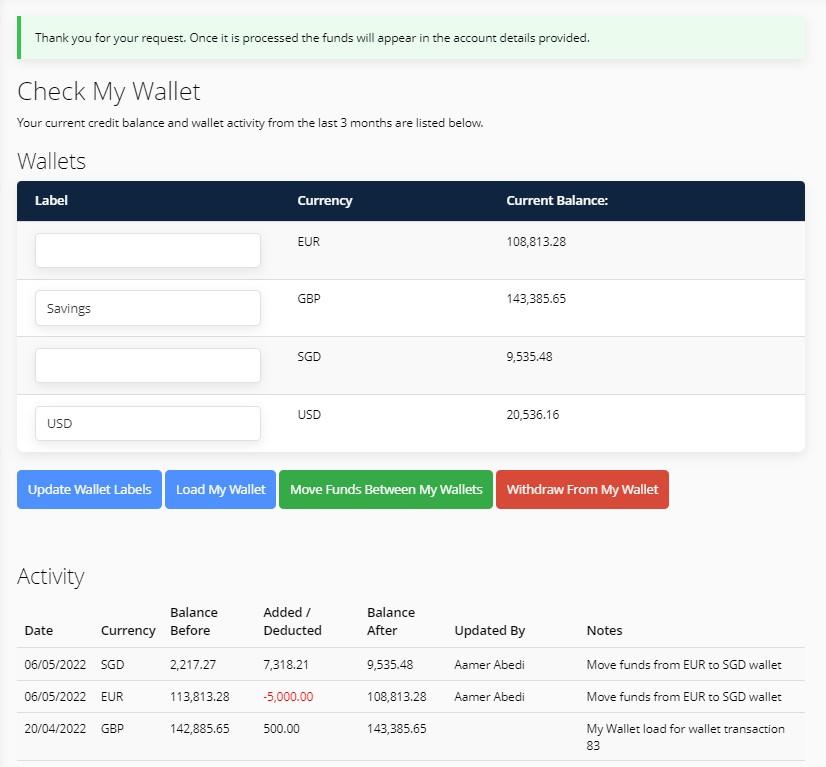
|