|
Two Factor Authentication (2FA) with Google Authenticator
Step 0. You will need an Android or iOS phone and the Google Authenticator App
Step 1. Login as usual using your username and password
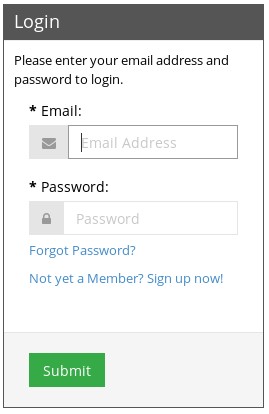
Step 2. Follow instructions on the Two Factor Authentication screen
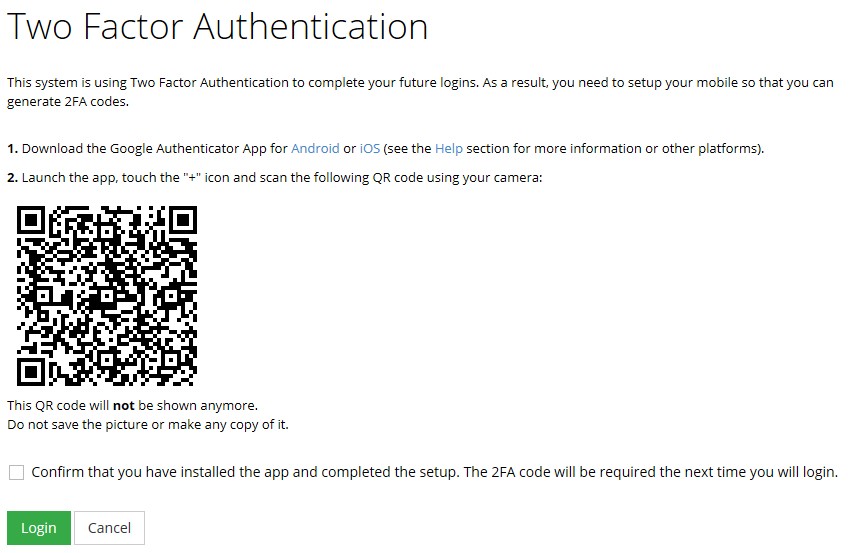
Any problems with this, please contact customer service.
|