|
Changing the language
It is easy to change the language setting, simply go to the top right hand corner and you will see a flag with a language setting beside it
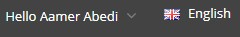
Click on the flag and you will see a list of languages displayed. Click on the language you want

The application will change to that language as shown below (In this case Franšais was chosen)
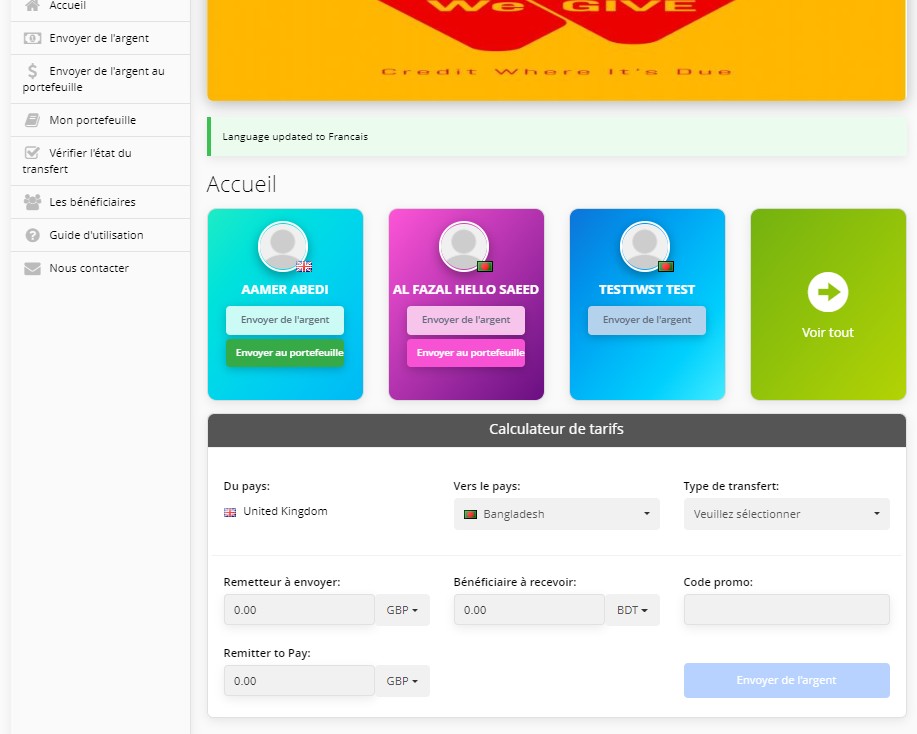
Related Links
•3. Edit Your Profile
|